Visual C++ 2015 cpprestsdkを使ってREST受信する
マイクロソフトさんがgithubで公開しているREST SDKです
github.com/Microsoft/cpprestsdk
NuGetからcpprestsdkが取れます
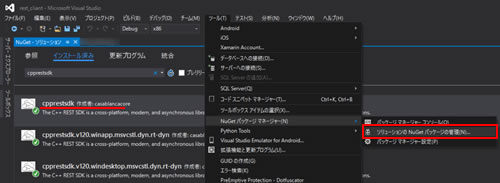
How to use the C Rest SDK NuGet package · Microsoft/cpprestsdk Wiki · GitHub
方法: HTTP サーバーに接続する (C++ REST SDK)
JSONを操作するライブラリも付いてます
方法: JSON データを操作する (C++ REST SDK)

試したソース
フリープラン- 駅すぱあとWebサービス - システム連携サービス - サービス・製品紹介 - 駅すぱあとワールド
上記のフリープランデータの一部をREST取得試してみました。
#include "stdafx.h" #include <cpprest/http_client.h> #include <locale.h> #include "eki_key.h" int main() { using namespace web::http; std::locale::global(std::locale("Japanese_Japan.932")); setlocale(LC_ALL, std::locale().c_str()); client::http_client c1{ EKI_URL L"/v1/json/station/light" }; //web::http::uri_builder uri_builder url1{ uri_builder() .append_query(L"key", EKI_KEY) .append_query(L"code", L"29090") }; std::wstring s1 = url1.to_string(); std::wcout << s1 << std::endl; //pplx::task<web::http::http_response> auto t1{ c1.request(web::http::methods::GET, s1) }; t1.then([](http_response res) { std::wstring s1{ res.extract_string().get().c_str() }; wprintf(s1.c_str() ); }).wait(); return 0; }
結果
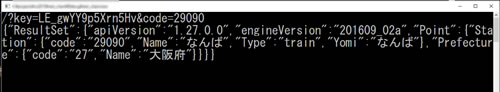
JSONの文字列が取得できました。